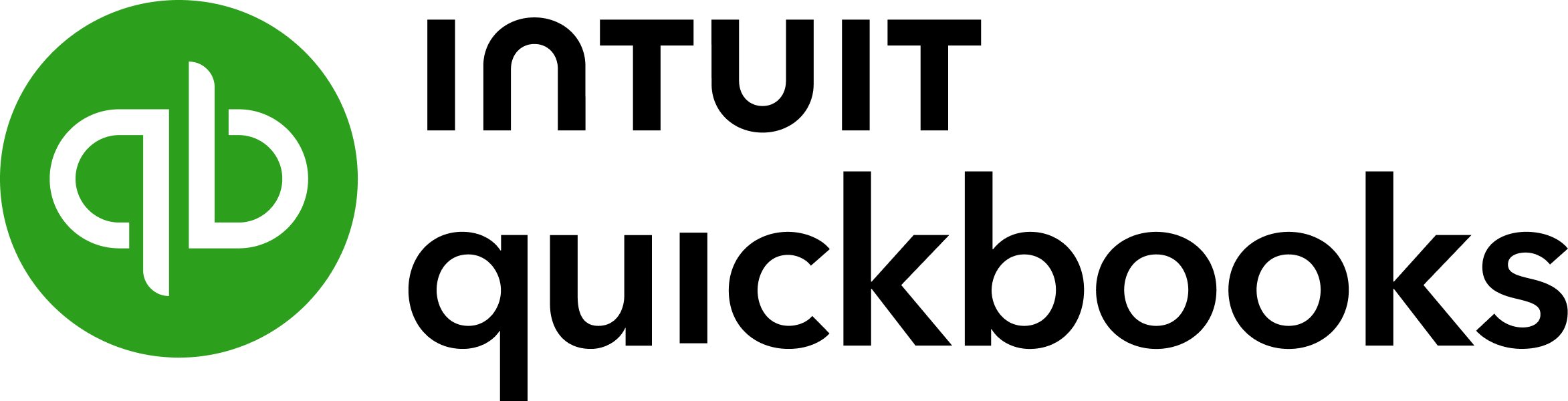Your QuickBooks Online
reporting directly in Excel
Flash Reports turns Excel into a live, refreshable platform for faster reporting, financial analysis, budgeting, forecasting and multi-entity reporting.
Flash Reports turns Excel into a live, refreshable platform for faster reporting, financial analysis, budgeting, forecasting and multi-entity reporting.