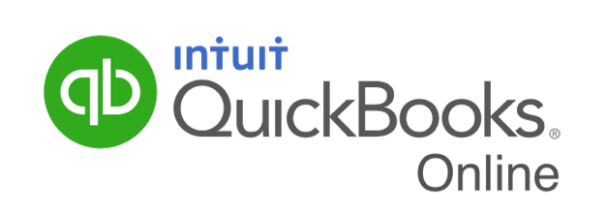Refresh your QuickBooks Online Finance Data directly in Excel!
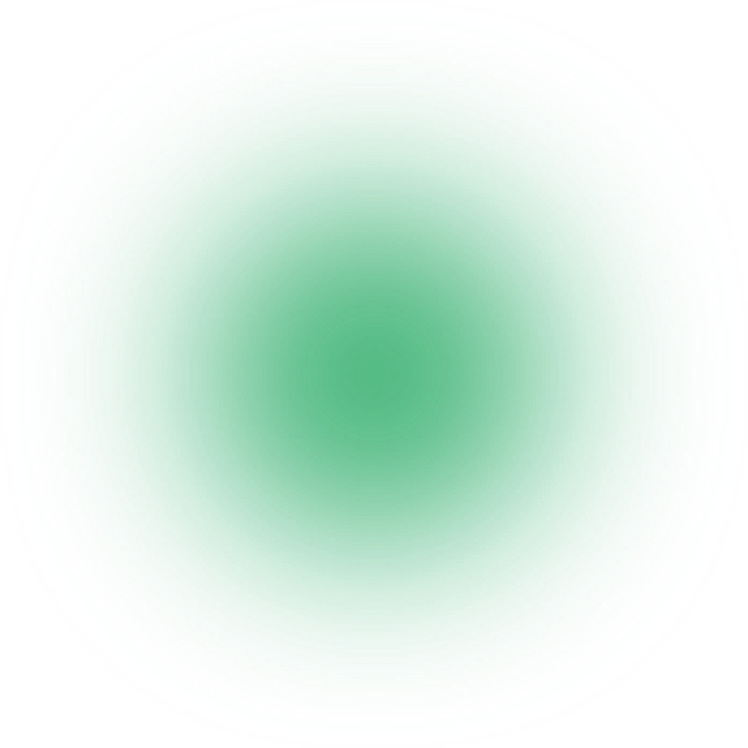
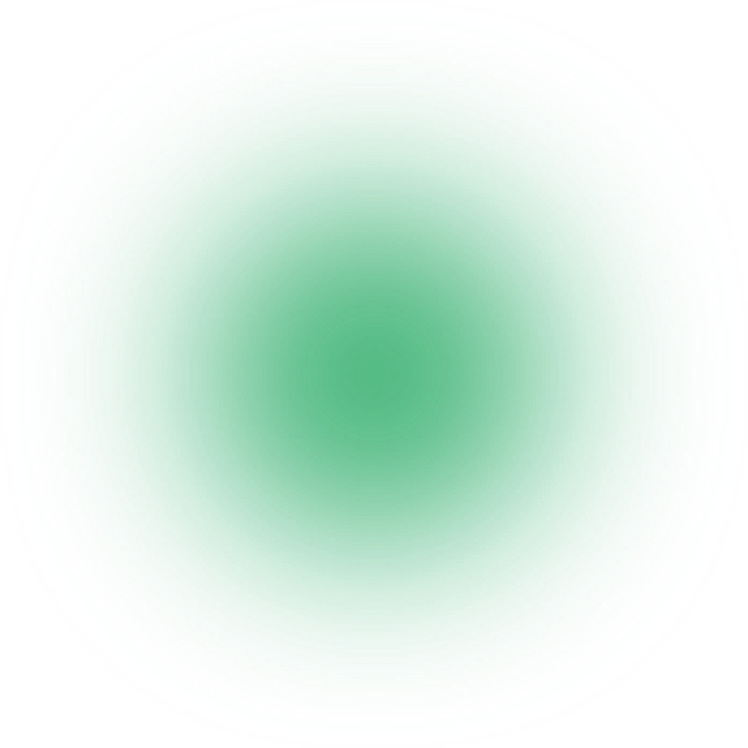
P&L’s, B/S, Budget vs Actual Reporting, Variance Analysis
P&L by Class & profitability analysis, Departmental Actual vs Budgets & Variances, Working Capital analysis, EBITDA calcs, customer profitability, project profitability.
Use standard excel to easily build your own dashboards and graphs and update them with live QuickBooks Online data.
Easily consolidate two or more entities into one or different groups.
Use standard excel to quickly and easily build your own ratios and update your KPIs with live QuickBooks Online data.
Just double click on a balance to drill down to the underlying detail and use Excel pivot, sort, filter functions to organize the data to find what you are looking for.
Easily update refreshable Excel report with your own or your customers specific branding.